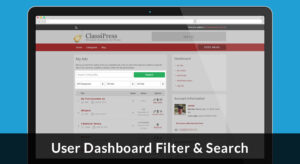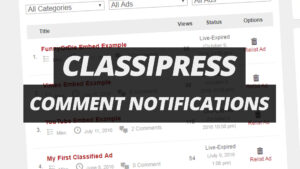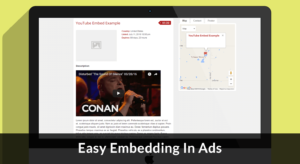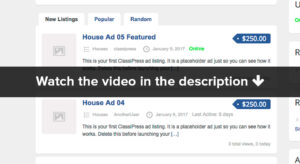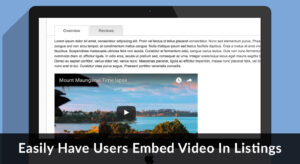Please note this is compatible with Classipress 3.5.5+
Classipress Front Page ads is a plugin that gives you full control over the adverts displayed on the front page of your Classipress website.
Several key options give you multiple possibilities and combinations to display ads on your home page. Let’s take a look at these features:
- Show all ads (ClassiPress default setting)
- Featured Ads only – This will show only featured ads on your home page. Give higher priority to featured ads and make them more valuable. Only display featured ads on the home page.
- No Ads – want to remove the latest listing completely? No problem disable it.
- Hide the popular and random tabs. Don’t want to show the popular tab? Remove it.
- Hide all ads from the front page. You can disable the ads, and then turn off both tabs to completely hide ads from the front page.
- Choose how many ads are displayed on the front page. This number is separate from your category archive pages. You can set say 30 ads to show on your home page, but then in the categories only show 10 or whatever your WordPress settings say.
- Choose what categories you want to display on your home page. You can choose to only show ads from specific categories on your home page. Perfect if you want to showcase a particular category and those ads over anything else.
So as you can see this is some pretty powerful stuff.
Using this plugin you can choose to only show 5 featured ads from one category on your home page and nothing else. Or you can look to show 20 ads from one category only. Want to show only featured ads from all categories? No problem.
Much like the original add loop is, listings will show with the newest at the top.